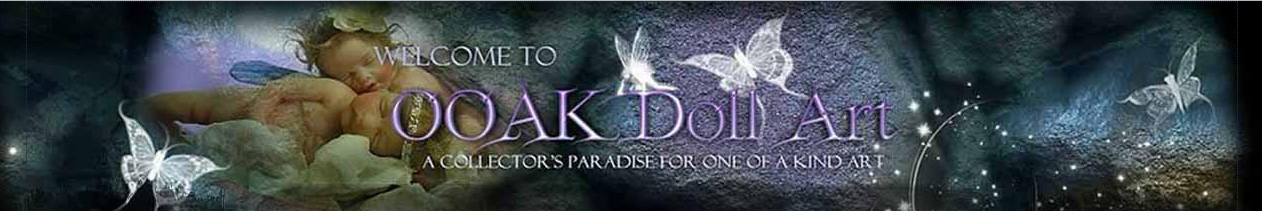
Using the Virtual Gallery Tutorials
Tutorial on using PDF files
Step 1
Select the pose you want to create a doll based on and download to your local drive
Step 2
Open the pdf file and use the 3D feature to rotate and zoom in on the figure as required.
Step 3
You can either just use the pdf file on your computer for reference (use the scroll on your mouse to make picture larger or smaller, or take it to the next level and print out the left, right, front, and back views then lay your armature on the printed pictures.
You can then use these images to help with proportions when creating the armature (see figure below)

Copyright © OOAK Doll Art